Common PWA is here
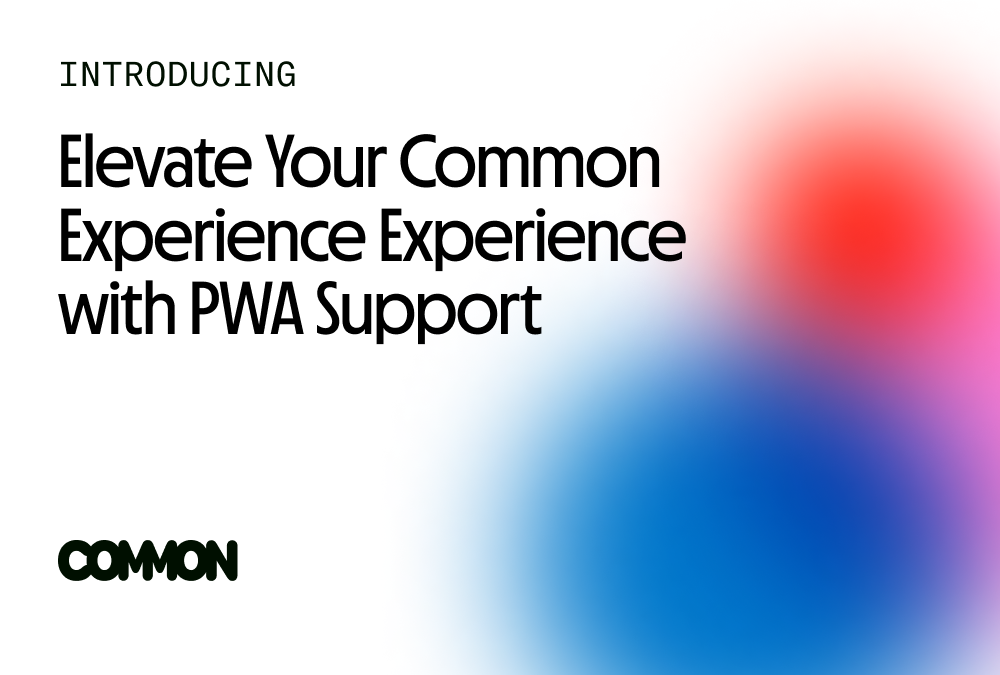
Elevate Your Common Experience with Our New PWA Support
We're excited to announce the launch of Progressive Web App (PWA) support on Common, a leap forward in making your interaction smoother and more accessible, especially for our mobile users and communities.
Here’s a quick guide on setting it up and why it's a game-changer:
Why Switch to Common's PWA?
- Improved Mobile Experience: Seamlessly interact with your communities via your mobile device
- Faster Performance: Enjoy quicker load times and smoother navigation.
- Reduced Data Usage: Save on your data plan with efficient loading and caching.
- No App Store Downloads: Skip the app store hassle; install directly from your browser.
- Stay Updated: Receive real-time notifications for important updates and messages.
Quick Setup Guide
Setting up the PWA for Common is straightforward and requires just a few simple steps:
- Open Common in Your Mobile Browser: Navigate to the Common website.
- Install to Home Screen:
- Android: Tap the three dots in the browser menu, select "Add to Home screen."
- iOS: Use the share icon, then "Add to Home Screen."
- Name and Confirm: Name the PWA (usually "Common") and confirm. The icon will appear on your home screen.
Enjoy: Tap the Common icon for an app-like experience, anytime, anywhere.

Looking Forward
The introduction of PWA support is a testament to Common's commitment to improving accessibility and enriching the user experience. Embracing PWA ensures that we are not only enhancing the performance and functionality of Common for our mobile users but also supports our communities remain connected in the most efficient way possible.
As we continue to innovate, your feedback is crucial. Try out the Common PWA and let us know how we can make your experience even better. Here's to more connected and accessible communities on Common!

